 Not knowing Processing or Java, I enrolled in a short class at the now defunct 3rd Ward.
Not knowing Processing or Java, I enrolled in a short class at the now defunct 3rd Ward. Not knowing Processing or Java, I enrolled in a short class at the now defunct 3rd Ward.
Not knowing Processing or Java, I enrolled in a short class at the now defunct 3rd Ward.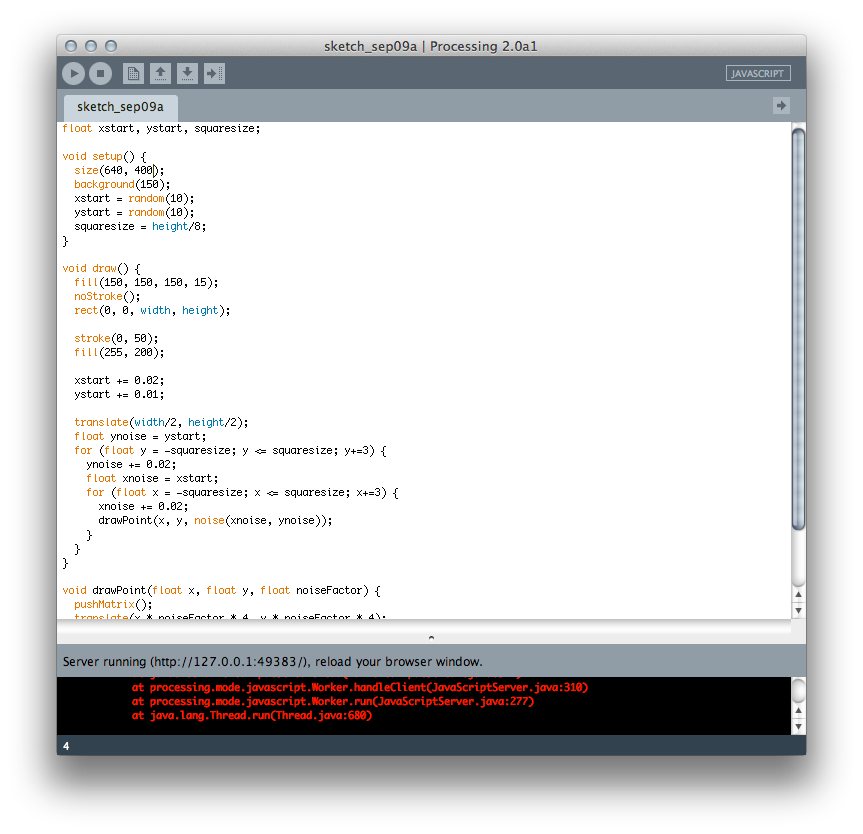
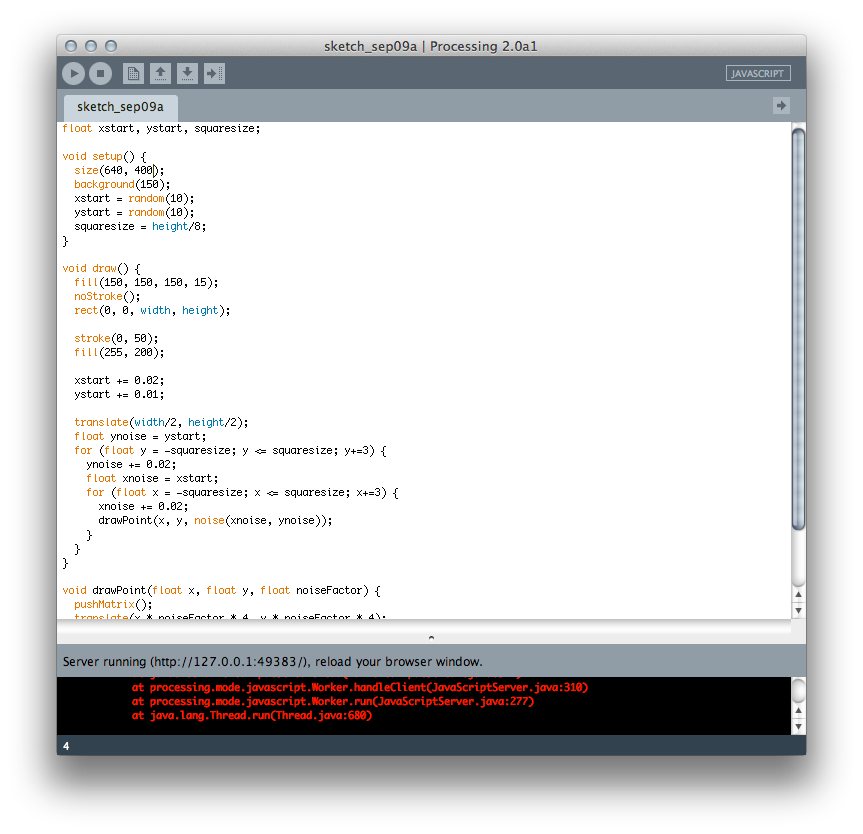 Where you: declare your variables
Where you: declare your variables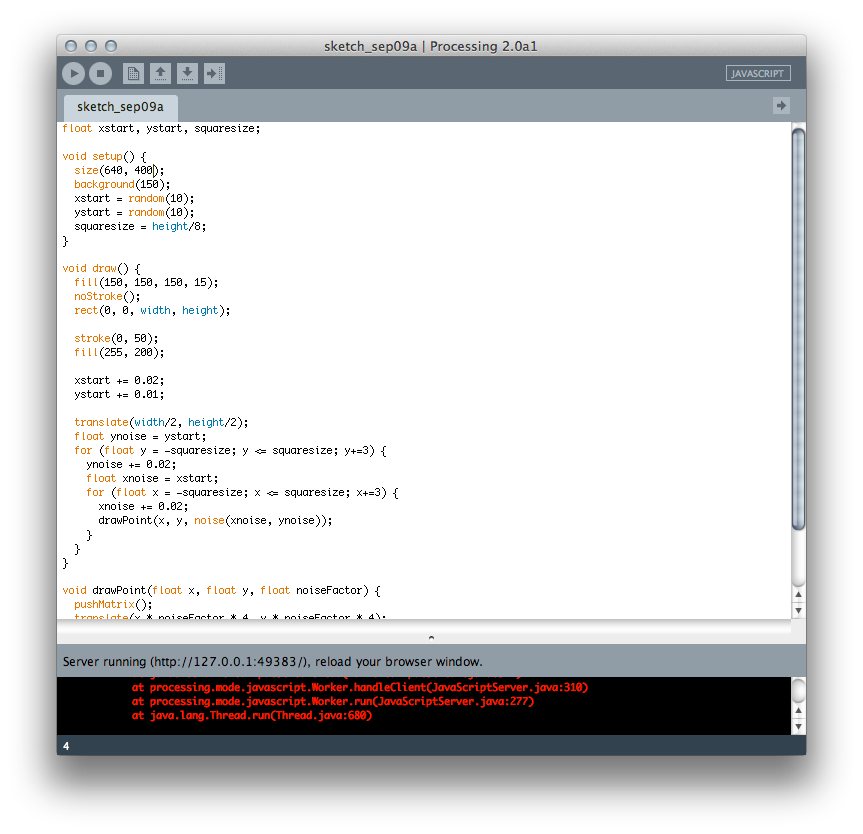 Where you: setup your Setup
Where you: setup your Setup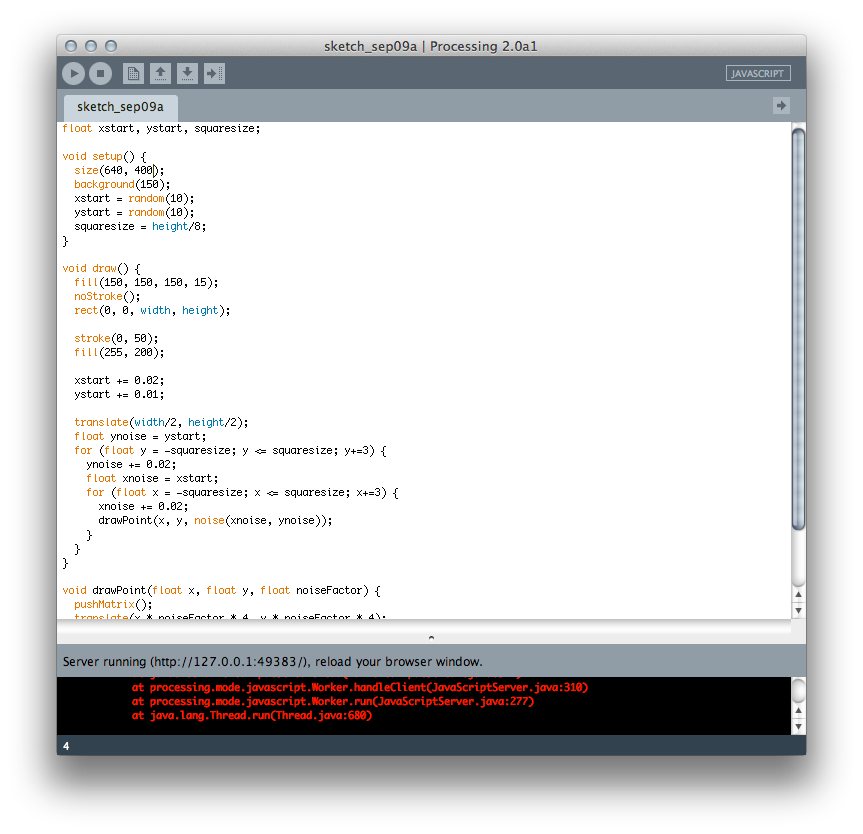 Where you: and create your Draw loop
Where you: and create your Draw loop